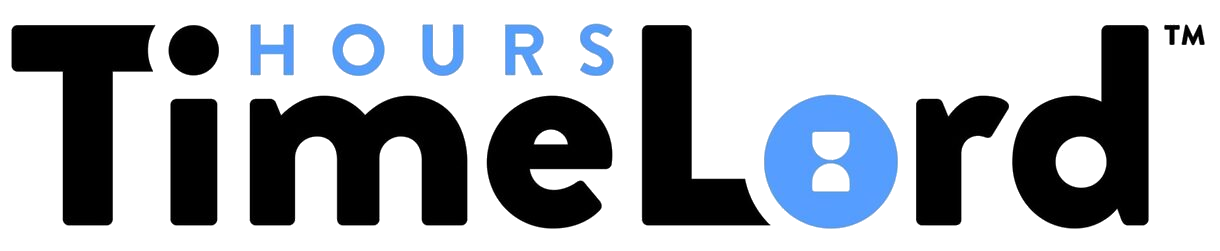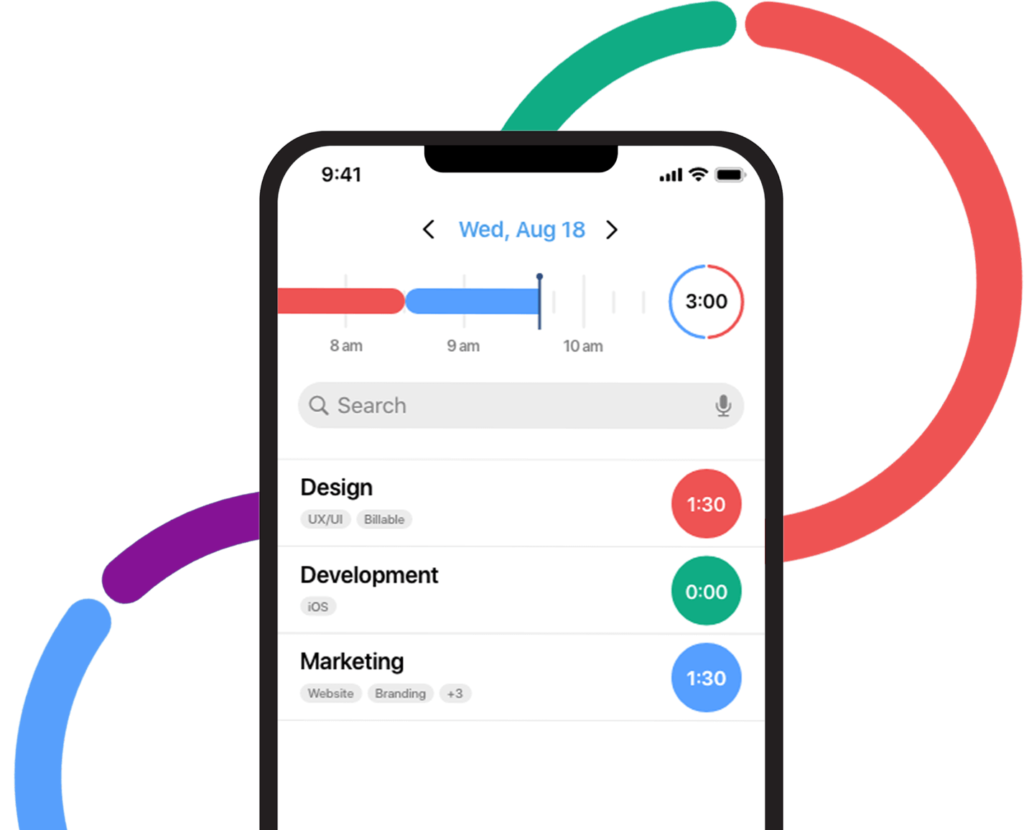TimeLord is a time tracker app that helps you log your tasks, projects, and billable hours. It integrates into your workflow without disrupting it and has features like timers, color picker, tags, reports, and more. With TimeLord, you’ll never lose track of your time again.
If you’re looking for a time tracker app that is tailored to your needs, look no further than TimeLord. With its powerful features and customizable options, you’ll be able to track your time like a pro in no time.
What Do I Need to Set Up TimeLord?
All you need to do to get started is create an account. You can use TimeLord for free on any device.
Step 1: Download TimeLord from the App Store.
The first obvious step is to download TimeLord from the App store so that you can start using it.
Step 2: Create your account
Once you have the app open and installed, you can easily create your first-timer by tapping on the plus icon on the bottom nav bar.
Step 3: Fill in your timer information
Next, give your timer a name that reflects the activity you will be tracking.
For example, if you are going to track time spent on a project, name the timer accordingly.
Then, add tags to your timer. Tags can include clients, projects, or tasks.
Make sure the tags are relevant to the activity you are tracking.
After that, choose a color to represent this timer in the app’s interface.
TimeLord gives you 15 pre-selected colors to choose from, or you can use the color palette to pick a custom color that matches your brand or personality.
Step 4: Start tracking time
Once you have filled in all of the information for your timer, tap save and begin tracking time.
You’ll have to go through the same process to create timers for other activities you want to track.
Step 5: Tailor TimeLord to your preferences
Once you have created a few timers, go to settings and tailor TimeLord to your personal preferences.
You can choose how you want your time tracked visually, set up custom reminders, and more.
8 Unique Ways to Use TimeLord to improve your productivity
When it comes to time tracking, there are limitless possibilities of how you can use TimeLord to improve your productivity. Here are 8 unique ways to get started:
1. Use timers for one-tap time tracking
When you are working on a task, quick start and stop the timer for that task with one tap. This makes it easy to track your time without having to interrupt your workflow.
For example, you can start a timer for research, then stop it when you switch to writing. This will help you track your time more accurately.
2. Color code your timers
Assign a unique color to each of your clients, projects, or tasks to easily see how you are spending your time.
For example, you can color-code your timers by the client so you can see how much time you are spending on each project.
3. Add notes to your entries
When you start a timer, add a quick note about what you are working on. This will help you remember what you were working on when you review your reports.
For example, you can note that you were researching a new project for client A.
4. Use the timeline to visualize your day
The timeline gives you a visual of your day so you can see how you are spending your time. This can help you optimize your time and make sure that you are using it in the most effective way possible.
For example, you can see that you are spending a lot of time on email. You might then decide to cut back on the amount of time you spend on email to make more time for other tasks.
5. Use tags to organize your timers
Tags are a great way to organize your timers by client, project, or task. This makes it easy to find the timer you are looking for and see how much time you have tracked on each.
For example, you can tag all of your timers for client A with the tag “client A”. Then, when you want to see how much time you have tracked for client A, you can filter your timers by the “client A” tag.
6. Use reminders to work using the Pomodoro technique
If you are trying to use the Pomodoro technique to improve your productivity, reminders can be a helpful way to make sure you are tracking your time correctly. You can set a reminder for every 25 minutes to help you stay on track.
For example, let’s say you are working on a task and you want to track your time using the Pomodoro technique. You can set a reminder for 25 minutes and start the timer. When the reminder goes off, you stop the timer and take a 5-minute break.
7. Export your reports as PDFs or CSVs
When you want to share your reports with others, you can export them as PDFs or CSVs. This makes it easy to send them to your team or clients.
For example, you can export your monthly report as a PDF and send it to your manager and have them review it.
8. Use widgets to get insights into your day, week, and month
Widgets give you a snapshot of your time tracking data so you can see how you are spending your time. This can help you identify where you might need to make changes in order to be more productive.
For example, the widget for the day shows you how you are spending your time hour-by-hour. If you see that you are not spending enough time on a particular task, you can then adjust your schedule to make more time for it.
How to Get the Most Out of TimeLord
Whether you are a freelancer, working for a company, or just trying to get more organized, this time tracker app can help you track and improve your productivity.
Here are a few tips on how to get the most out of TimeLord:
1. Start by tracking your current workflow
The first step is to track how you are currently spending your time. This will give you a baseline to work from and help you identify areas where you might need to make changes.
2. Use timers to track your time accurately
Using timers is the best way to track your time accurately. This will help you see where you are spending your time and how long tasks are taking.
3. Review your reports regularly
Reviewing your reports regularly is the best way to see how you are spending your time and make changes if needed. This will help you optimize your time and be more productive.
4. Try to have a clear goal for each day
Having a clear goal for each day will help you stay focused and make the most of your time. A simple way to do this is to break down your goal into smaller tasks that you can accomplish throughout the day.
5. Avoid tags that are not relevant to you
If you don’t need them, don’t use them. Tags can be helpful for organizing your timers, but if they are not relevant to you, they won’t be effective.
6. Think about how you want to use TimeLord
Are you trying to track time for a client? Are you working on a project? Or are you just trying to get more organized? Think about how you want to use the time tracker app and then customize it to fit your needs.
7. Don’t try to change everything at once
If you are trying to make changes to how you are spending your time, don’t try to change everything at once. Start with one task or goal and work from there. This will help you be more successful in the long run.
8. Make sure you are taking breaks
Breaks are an important part of being productive. Make sure you are taking regular breaks to give your mind a chance to rest and recharge.
9. Align your hours with your goals
When you are planning your day, make sure you are aligning your hours with your goals. This will help you stay focused and be more productive.
10. Treat TimeLord like a tool
TimeLord is a tool to help you be more productive. Don’t try to do everything yourself, let TimeLord help you create a more productive workflow. And most importantly, have fun with it!
Conclusion
TimeLord is an excellent time tracker app for improving your productivity. With its easy-to-use interface and helpful reports, you can track your time accurately and make changes where needed. Give it a try today and see how much more productive you can be!