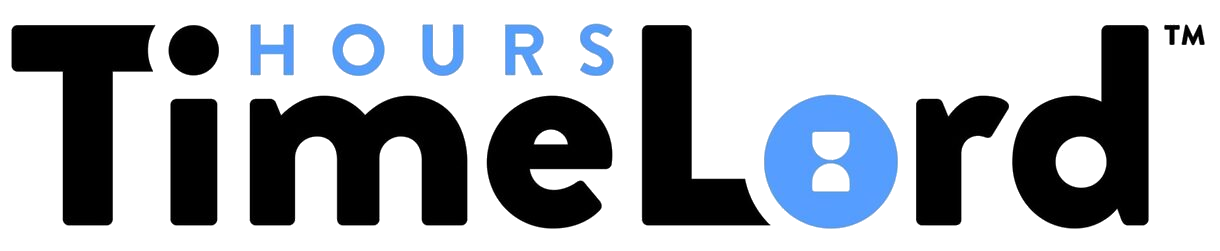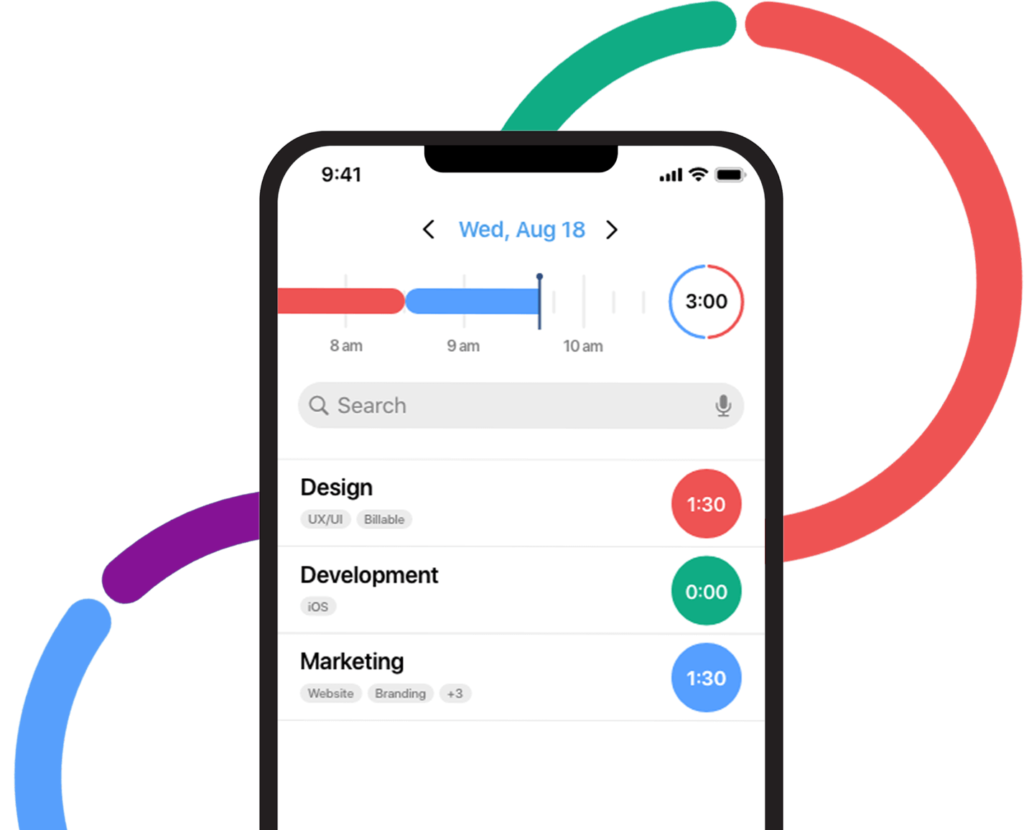Every lawyer knows that tracking your time is essential to billing accurately and ensuring that you make the most of your billable hours. But finding the right time tracking software can be a challenge.
That’s where TimeLord comes in. TimeLord offers many features that make time tracking for lawyers easy and efficient.
With TimeLord, you can:
– Track your time using timers and tags tailored to your clients, cases, and services.
– Generate detailed, exportable client- or case-level reports showing how much time has gone into each task.
– Never miss any billable time with custom reminders that help you remember to start, stop, and switch timers.
– Capture the details of your day with quick and easy to add entry-level notes.
The best thing about TimeLord is that it is easy to use. With one tap time tracking, you can spend more time doing the work than accounting for it.
Why Track Time With TimeLord
There are several reasons why tracking your time with TimeLord is a good idea. Let’s go through some of them:
Reason #1: It ensures that you are billing accurately for your work.
Reason #2: It makes it easy to see how much time has gone into each task, so you can estimate how long a project will take and bill accordingly.
Reason #3: It gives you a detailed overview of your workday, so you can identify trends and improve your workflow.
Reason #4: It helps you stay on top of your billable hours so that you can make the most of your time.
TimeLord is the best tool when it comes to time tracking for lawyers. Lawyers who want to capture every billable hour while providing context to the clients they serve about what they’ve accomplished.
Time Tracking For Lawyers and Attorneys
Time tracking is nothing new for the legal industry. For years, lawyers have been tracking their time for billing and case management purposes.
But up until recently, the process of tracking time has been primarily manual – lawyers use paper timesheets or time tracking software that is not specifically designed for lawyers. This can be a cumbersome process, and it can be challenging to capture all of the billable hours on a given day.
TimeLord was explicitly designed for lawyers and offered many features that make time tracking for lawyers easy and efficient. With TimeLord, you can:
#1: Track billable and non-billable time
Being a lawyer, you know the importance of tracking billable and non-billable time. TimeLord makes it easy to follow both types of time with timers and tags tailored to your clients, cases, and services. You no longer have to track non-billable time on a separate sheet of paper.
#2: Monitor Budget
Your time is valuable, and TimeLord helps you keep track of how much time is going into each task so you can stay on budget. The detailed, exportable client- or case-level reports show you exactly how much time has gone into each activity, so you can accurately estimate how long a project will take and bill accordingly.
#3: Client Breakdown
Lawyers need to provide their clients with a breakdown of the services they have provided. TimeLord’s client-level reports make it easy to do that. With just a few taps, you can generate a report that shows how much time has been spent on behalf of clients. This is an invaluable resource for lawyers looking to improve communication.
#4: Customize & Export Reports
Customizing your reports and exporting them for further analysis is a crucial feature of TimeLord. With TimeLord, you can choose the fields that appear in your reports so that you can get the most out of the data. You can also export your reports to Excel or PDF for further analysis or client communication.
How Time Tracking For Lawyers Works
Being a lawyer is a time-consuming job. It’s not uncommon for lawyers to bill upwards of $300 per hour. Time tracking software for lawyers helps attorneys capture every minute they work and accurately invoice their clients.
TimeLord is a professional time tracker that makes it easy for lawyers to track their time and bill accurately and efficiently. TimeLord has many features that make it the perfect time tracking software for lawyers, including timers/tags, reporting, and reminders.
5 Steps to getting set up with TimeLord
You need to download the app and create an account. You can use TimeLord for free on any device.
Step 1: Download TimeLord from the App Store.
The first primary step is downloading TimeLord from the App Store to use it on your iOS device.
Step 2: Create an account
After downloading TimeLord, you will have to create an account to start using it.
You can do this by opening the app and tapping on the plus sign in the bottom right-hand corner.
Step 3: Fill in your timer information
Next, you will have to fill in the timer information. This will include giving your timer a name, adding tags, and picking a color.
Make sure the tags are relevant to the activity you are tracking and pick a color that stands out to you.
Step 4: Start tracking time
After filling in all of the information for your timer, tap save and begin tracking time.
You will have to do this for every other activity you want to track.
Step 5: Tailor TimeLord to your preferences
Once you have a few timers set up, go to settings and tailor TimeLord to your personal preferences.
You can choose how you want your time tracked visually, set up custom reminders, and more.
Conclusion
The TimeLord app is an ideal time tracker for lawyers. It has many features that make it easy to track time, monitor budget, and provide a breakdown of services to clients. Customizing and exporting reports is also a breeze with TimeLord.
If you are looking for an efficient and accurate way to track your time, then TimeLord is the app for you. Try it today and see for yourself!