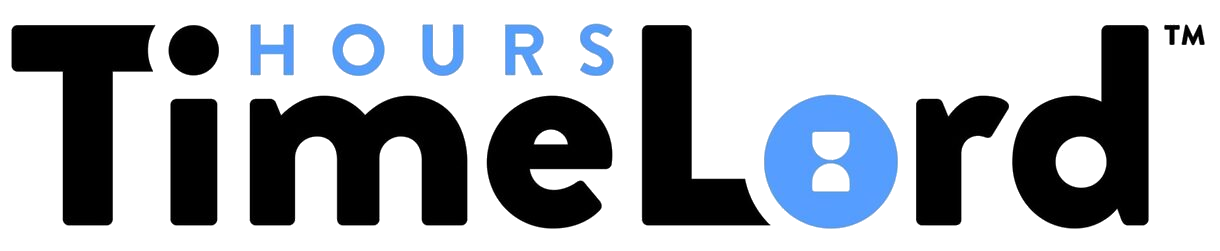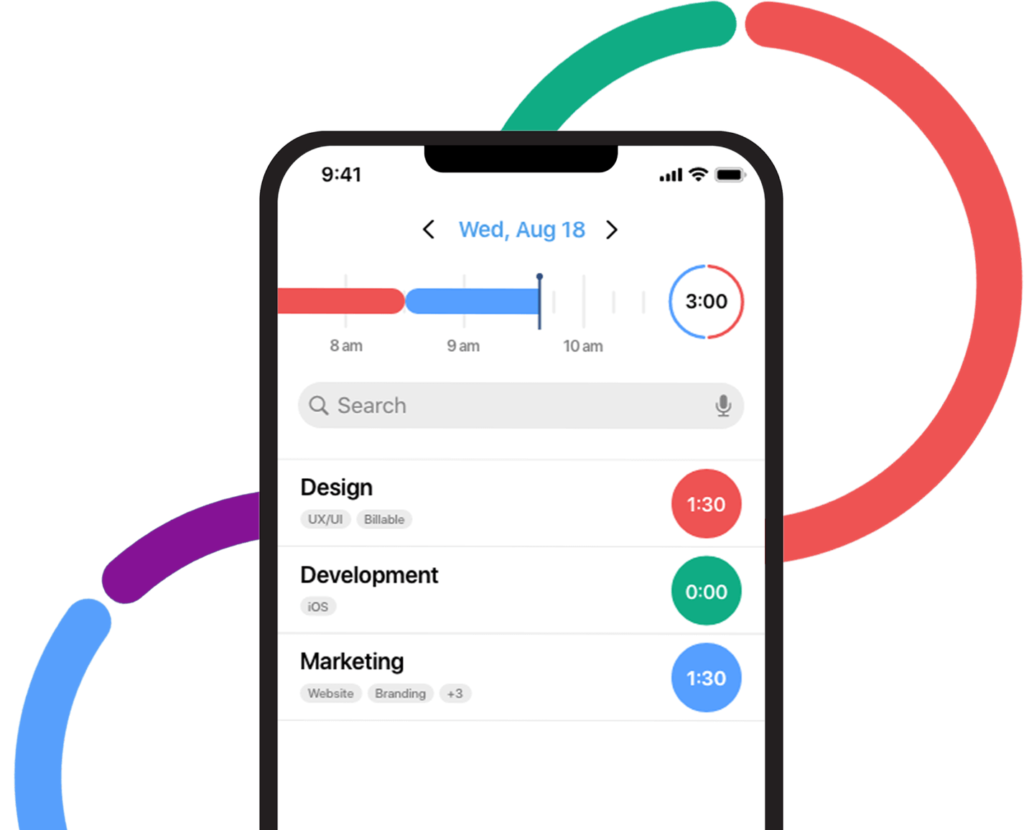Most people aren’t using their time tracking software as efficiently as they could be. In fact, I would be willing to bet that the majority of time tracking software users are wasting their time. Why? Because they aren’t using it properly.
You see, the majority of people use their time-tracker as a calculator. They input how much time they worked on each project and then look at the total for the day, week or month to get an idea of how much time they were working.
This method of “time tracking” is not only extremely inefficient, but it can also be dangerous to your career.
If you want to get the most out of your time tracker, you need to start tracking your activity levels on a daily basis. Doing this will give you far better insight into where your time is going and what you can do to maximize it.
In this guide, I’m going to show you exactly how you can stay efficient with your time tracking software and make the most of every day.
Why Track Your Activity Levels?
The first question I would like to address is why you should track your activity levels. What’s the point? Isn’t it just easier to check how long you worked on each project and then move one?
Well, that depends… If all you want to do is give yourself an estimate of how much time you spent working, then sure it’s easier. However, if you want to truly maximize your time and make the most of every day, then tracking your activity levels is a must.
There are three ways that you can benefit from tracking your activity levels.
1. You’ll Know How Much Time You’re Actually Working
The most obvious reason why you should track your activity levels is because it will give you a much more accurate idea of how much time you are actually putting in at work.
By “activity level” I am referring to the amount of time you spend on each project. The majority of people use their time tracker to keep track of how long they work on each project, but that’s not enough.
To get an accurate representation of how much time you actually spent working, you need to know how much unproductive time you had throughout the day.
For example, think about the amount of time you spend getting ready for work. This includes showering, eating breakfast, commuting to work etc.
You need to factor this into your activity levels because if you don’t then you won’t know how much time you are truly working.
I’m willing to bet that most people don’t count this as “actual” work time because they believe it’s unproductive. This is simply not true.
For example, you may think that the time spent commuting to work isn’t productive, but think about how much reading you could get done during those hours? Or even writing blog posts such as this one!
2. You’ll Find Areas That Need Improvement and Make Them A Priority
Another big benefit of tracking your activity levels is that it will allow you to find areas of ineffectiveness within your company.
For example, if one department is getting far more work done per day than the others, you’ll want to make this a priority and ensure that they get all of the resources they need to get their job done.
Another example is if you are spending too much time on certain tasks. By tracking your activity levels, you’ll be able to see which tasks are draining your time and make these a priority for improvement.
3. You’ll Be Able To Manage Your Time Better
One of the biggest benefits that come from increasing your productivity level is that you’ll spend less time working. This means that you’ll have more free time available to spend on things not related to work.
By tracking your activity levels, you will be able to see exactly how much time you are spending on each task and manage your day accordingly.
This is the most ideal situation since this method of “time tracking” will allow you to understand exactly how much time is needed for each task before doing them.
If You’re New to Time Tracking
The three major time tracking software tools available today are Toggl, Rescue Time, and Hubstaff. They’re each pretty good, but they’re also fairly complex.
If you’re just getting started with your time-keeping software then I would recommend that you start off with Toggl. It’s the most user-friendly of all three tools and it can be set up in five minutes or less.
The three tools also have a free version that allows you to track your activity levels on a limited basis. This is perfect for those of you who are just getting started and it will give you some insight into how much time you’re actually spending on each project. Let’s look into each one of them in detail.
Toggle
Toggle is definitely the most popular time tracker on the market today. With over 1.5 million users worldwide, it’s hard to beat their reach and functionality.
That being said, Toggl hasn’t been very user-friendly in the past and only recently have they begun to add more features that make it easier for new users to get started with. For example, you can now create a Toggl project in just a few clicks instead of having to go through the entire process one step at a time.
All in all, if you’re stuck with figuring out how to use your time tracker then Toggl will be the easiest to get started with and it probably has all of the features that you’re looking for.
Example:
Let’s say that you want to track how much time you spend on each blog post.
First, go to Toggle. Under “This week” select the project where your blog posts are located. Then, click the blue “add task” button and give your new blog post project a name (i.e. “Blog Post: Article One”).
After that, simply click the red start button and begin working on your blog post. When you’re done, click stop and then add another blog post in the same way that you did before.
This is how simple it is to use Toggle.
RescueTime
RescueTime is significantly different from Toggl. It’s not meant to be used as a time tracker, but rather it’s designed to be used as a productivity assistant.
You install the software on your computer and it tracks how much time you spend using various applications. After it has gathered enough information, RescueTime sends you a detailed report of where your time went.
This is great if you find that your productivity level is lacking and want to figure out where all of your time goes. You can even set goals for how much time you need to spend on certain applications each day in order to stay productive.
The reporting feature that RescueTime provides is really powerful and it’s one of the reasons why you may want to start out with this tool. It will give you a lot of information about what you’re doing with your time without having to waste any by tinkering around with your time tracker.
Example:
So, let’s say that I want to track how much time I spend on Facebook.
First, go to RescueTime and sign up for the free version (it will only take 30 seconds). After that, install the software on your computer.
After it’s installed, you can check out the dashboard to see how much time you’ve spent on various activities during the day (you will need to wait for at least 15 minutes or more before Rescue Time gathers enough information).
TimeLord
TimeLord is totally different from the first two tools that we covered. Instead of tracking time spent on various activities, it tracks time spent on each project.
This is great if you need to know how much time was actually invested into each project because it takes out a lot of the guesswork.
That being said, it’s extremely easy to use and you’ll instantly love the simplicity of it. It really is like having a stopwatch for each project that you work on.
Example:
Again, let’s say that I want to track how much time I spend writing blog posts. First, go to TimeLord and create a new project.
Give the project a name (i.e. “Blog Post”) and then start tracking time by pressing the green button with the clock on it. Once you’re done, click stop to end your work session for this blog post.
5 Ways to Leverage the Power of Time Tracking Software
Your time is extremely important and there’s no reason that it should be wasted. Time tracking software allows you to keep an eye on exactly how long tasks take, as well as where your time goes throughout the day.
If you dedicate some time each week to using a time tracking tool (it only takes 30 minutes or less), then you can utilize this information to make your business better and more profitable.
Here are 5 ways you can use time tracking software to have a more productive day.
(1) Find Out Where Your Time Goes
Time tracking software allows you to gain insight into what you’re doing throughout the day. You can easily see how much time you spend on various tasks and then use this information to your advantage.
For example, maybe you find out that you waste a lot of time on social media during work hours. If so, you can take steps to block social media applications on your computer during work hours (or even make them inaccessible).
Once you find out where you’re wasting time, it becomes easier to eliminate those distractions and increase your productivity.
(2) Find Out How Long Tasks Really Take
Most people tend to think that they’re more productive than they actually are. Without keeping software, you may have no idea how long tasks really take to complete.
With time-keeping software, however, you can keep track of exactly how long tasks take and learn from it.
Maybe you find out that writing blog posts take much longer than you initially thought. If this is the case, then you can work on speeding up your process or even hire someone else to write for you in order to save time.
(3) Find Out What Needs to be Prioritized
One of the biggest benefits of time tracking software is that it makes prioritization much easier. You can easily see which tasks are your most important and focus on completing those before anything else.
Once you know what task requires in terms of time, it becomes much easier to prioritize which things need to get done first. This can improve your workflow and make you more productive, which is the ultimate goal.
(4) Find Out How to Reallocate Your Time
Maybe you find out that you can’t accomplish all of your goals due to a lack of time. If this is the case, then it’s time to reevaluate how you spend your time each day.
After finding this out with time-keeping software, it’s time to brainstorm ways of increasing your productivity so that you can accomplish more in the same amount of time.
Maybe reducing your social media usage would allow you to complete tasks faster. Or maybe hiring someone to do part of your work for you would cut down on the time it takes to get things done.
It’s up to you to decide how best to reallocate your time so that you have more time to get things done each day.
(5) Find Out Which Employees are the Most Productive
It’s not uncommon for employees to work at different paces throughout the day. Some may be extremely productive while others seem to move much slower.
By leveraging time-keeping software, you can find out which employees use the most time and which ones use the least time. This can give you a better idea of what kinds of tasks certain employees should be responsible for, especially if they have different work speeds throughout the day.
Conclusion
Time tracking software can be a powerful tool in making you more productive.
By leveraging the information that time tracking software provides, it becomes easier to eliminate various distractions throughout the day and get things done in less time.
With the help of time tracking software, it becomes easier to focus on completing tasks quickly and efficiently so that you can work more productively.