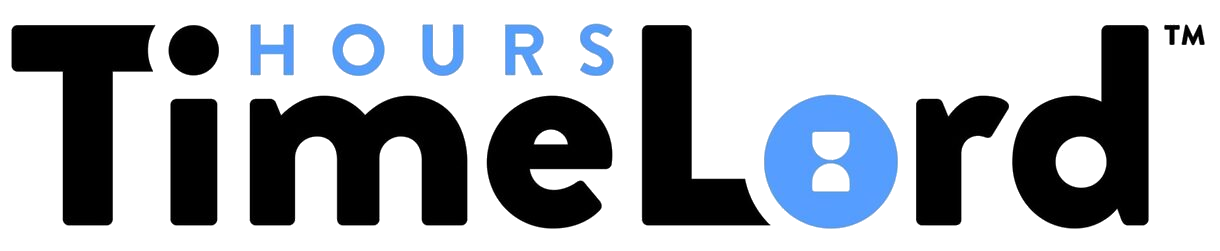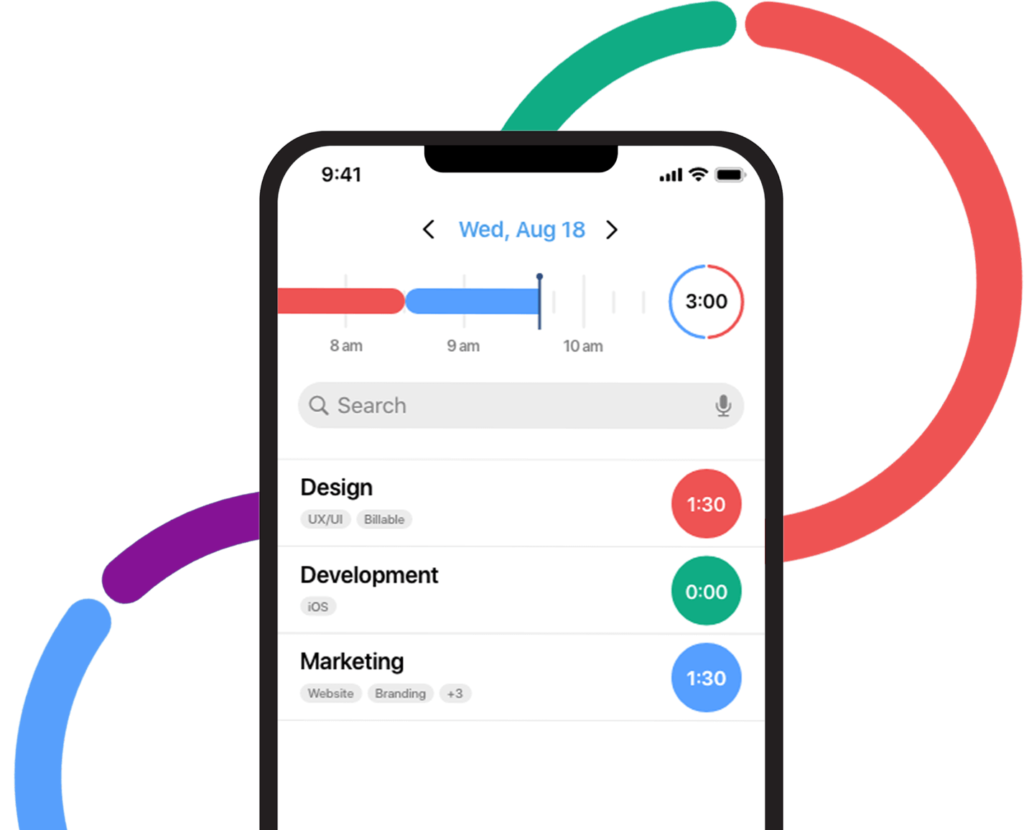Professionals like lawyers, accountants, and consultants have found TimeLord an indispensable time tracking app because of its ability to integrate into their workflow without disrupting it.
They’re using it to:
- Log billable hours
- Track project time
- Get an overview of their day-to-day work
- Stay productive and on task
TimeLord is the best time tracking app for professionals who want to get an accurate picture of where their time is going. With its powerful features and customizable options, TimeLord is the only time tracking app you’ll need.
How Freelancers Are Using TimeLord
Freelancers are always looking for ways to streamline their workflow, and TimeLord is the perfect tool for the job. With its one-tap timers, color palette, and tags, freelancers can track their time with ease and keep their clients happy.
In addition to its powerful features, TimeLord also offers a wide range of reporting options that are customizable to your specific needs. Whether you need to track your time for an invoice or want to understand better where your time goes, TimeLord can do the trick.
Freelancers are using TimeLord for:
1. Time Estimates
When you’re starting a new project, it’s always good to give your client an estimate of how long the project will take. With TimeLord, you can do just that. Start a timer for the project and log it as an “estimated” entry. This will help you keep track of your time and give your client a more accurate estimate.
2. Time Tracking for Invoices
Tracking your time is essential for creating invoices that are accurate and timely. With TimeLord, you can track your time by client, project, or activity and generate reports that are easy to understand. This will help you stay organized and ensure that your invoices are always accurate.
3. Client Reports
Keeping track of what you’ve been working on for each client is a great way to show them the value you’re providing. With TimeLord, you can create custom reports that include all of the data you need to offer your clients the progress you’re making.
4. Project Reports
It’s always helpful to have a bird’s eye view of your projects. With TimeLord, you can generate reports that show you how much time you’ve spent on each project, what you’ve been working on, and when it was done. This will help you stay on schedule and meet deadlines.
5. Activity Reports
If you want to get more specific with your reports, you can use TimeLord’s activity reports. These reports track the time you’ve spent on a particular task and can be helpful when billing clients or preparing proposals.
Widgets will give you insights into your day, week, and month.
How Lawyers Are Using TimeLord
Lawyers use TimeLord to log their billable hours and keep track of their time. It’s the perfect app for lawyers who need to track their time for billing purposes.
The app has several features perfect for lawyers, including timers, color pickers, tags, and reports. TimeLord is the best time tracking app for any lawyer with its easy-to-use interface and customizable options.
Here are five creative ways lawyers can use TimeLord:
1. Case Tracking
Keep track of your cases from start to finish with TimeLord. Use the timers, notes, and reports to get a full view of how much time you’ve spent on each case.
2. Task Tracking
Track your tasks and projects with TimeLord to see how much time you’re spending on each one. Use the color picker to make your timers and reports look colorful and fun.
3. Client Billing
Keep track of your time with TimeLord and bill your clients for the hours you’ve worked. Export your reports as a PDF or CSV to send to your clients.
4. Research tracking
Track how much time you’re spending on research for each case or project. Use the color picker to make your timers and reports look colorful and fun.
5. Keeping organized
Use tags to keep your timers and entries organized. Tag your timers with a client, project, or task to streamline your reporting.
How Remote Employees Are Using TimeLord
Remote work is becoming more and more popular as technology advances. With a time tracking app like TimeLord, remote employees can have a tool that is tailored to their needs.
Here are some of the features that make TimeLord perfect for remote employees:
1. Reports
Remote employees need to be able to send reports to their managers regularly. With TimeLord, they can easily create pieces that are customized to their needs and export them as a PDF or CSV.
2. Timers
Timers are essential for remote employees who need to track specific projects. TimeLord can quickly start and stop timers with a single tap and compile all data into reports.
3. Tags
Tags are perfect for remote employees who need to track multiple clients or projects. TimeLord can easily tag their timers with the appropriate client or project and have all of that data compiled into reports.
4. Notes
Notes are essential for documenting the work that a remote employee is doing. TimeLord can quickly take notes during their time tracking and compile all of that data into reports.
Why TimeLord Is The Best Time Tracking App
TimeLord is the best time tracking app for professionals, right from lawyers to remote employees. It’s easy to use and has a wide range of features that make it perfect for any profession. With TimeLord, you can track your time, keep organized, and create reports that will help you succeed. Try TimeLord today!